7 Presentation Icebreakers That Will Energize Your Audience
We've analyzed what presenters are actually looking for and compiled the most effective, ready-to-use strategies that turn passive slides into engaging experiences.
Here's what makes an effective icebreaker for presentations:
- Visual engagement ('icebreaker images for powerpoint')
- Clear participation instructions ('how to present an icebreaker on a slide')
- Relevance to the topic ('finance ice breaker games ppt,' 'icebreakers for photography presentations')
7 Best PowerPoint Icebreakers for 2026
1. Jam Bingo // Get people talking with each other
Jam Bingo is the kind of icebreaker you run when you want people to get up, mix, mingle and discuss about the topic of your presentation.
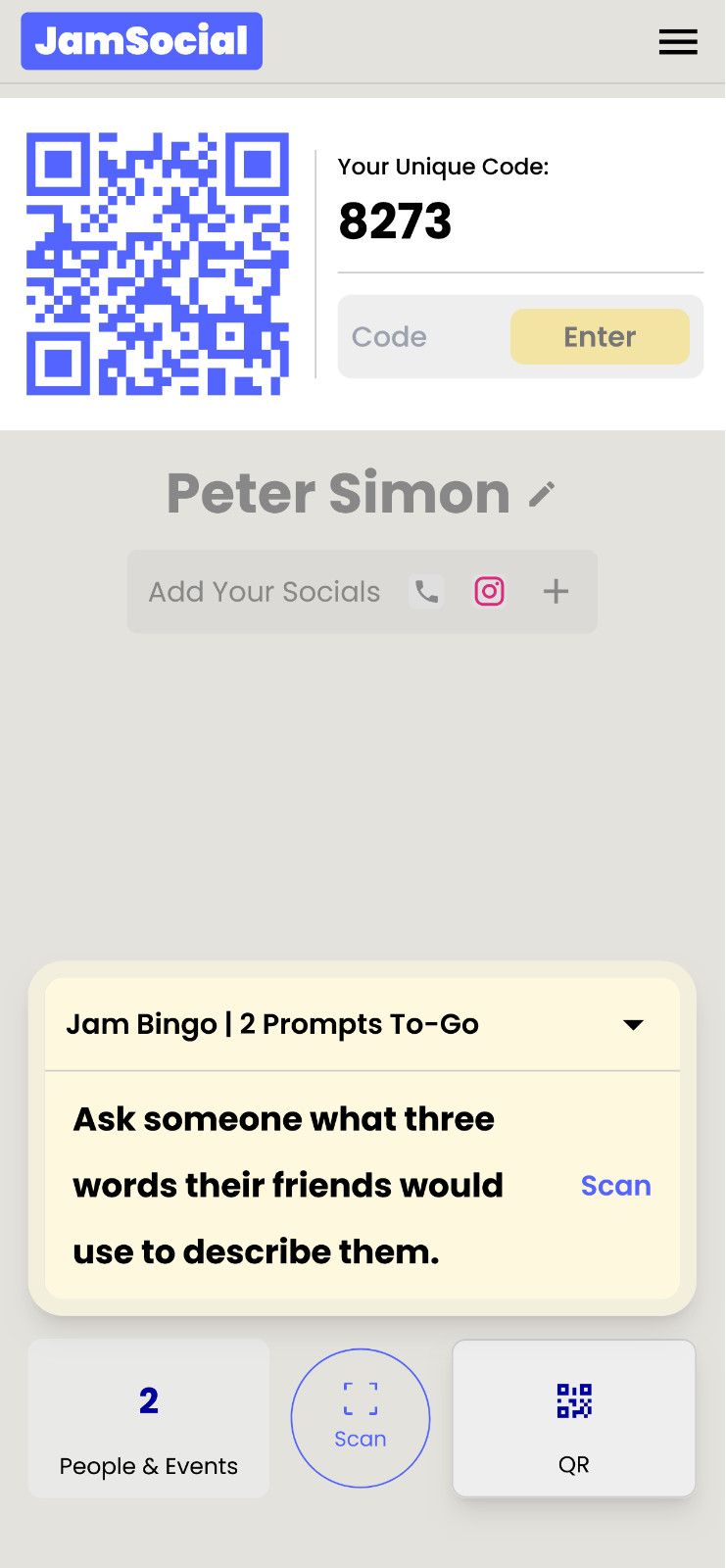
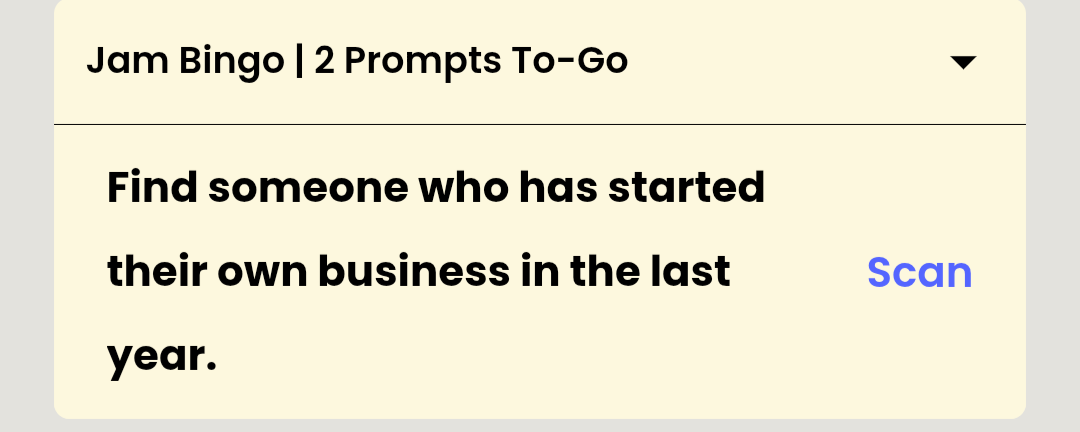
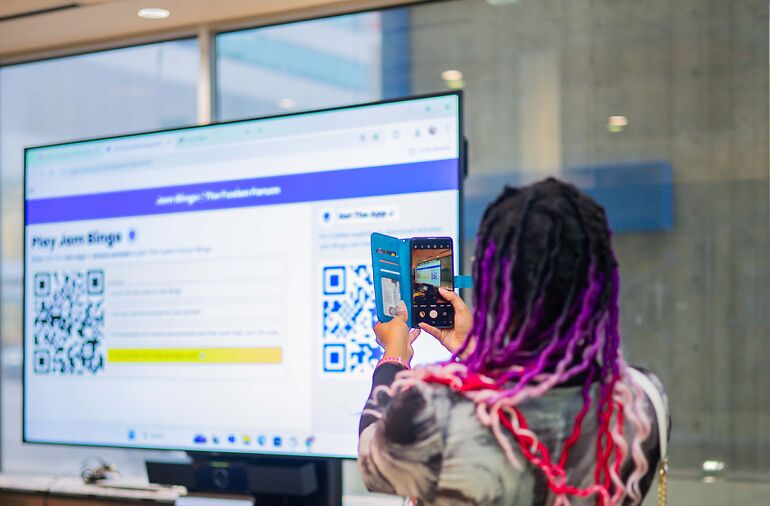
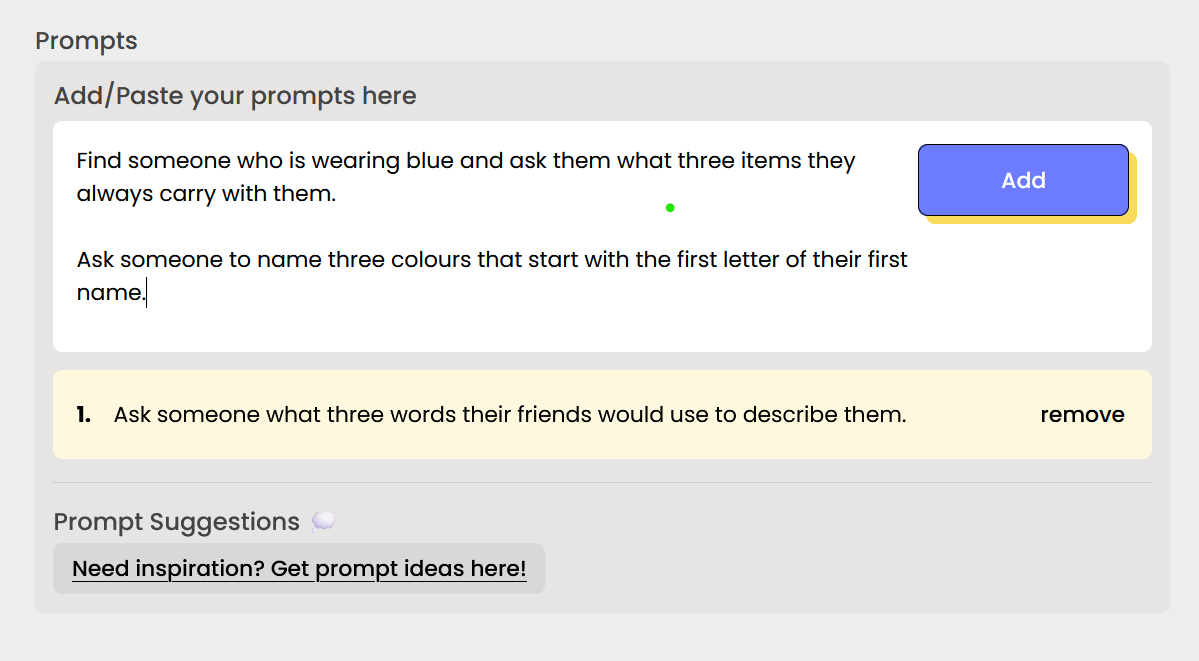
Think about adding conversation prompts like:
- 'Find someone and ask what two core values/lessons stuck with them the most.'
- 'Find someone and ask what they hope to take away from the presentation.'
This is what Jam Bingo could look like for your workshop or team building activity.
2. Live Poll Icebreaker: The Instant Engagement Tool
A live poll icebreaker like Slido, Mentimeter
, AhaSlides
to take the temperature of the room.
The magic with live polling icebreakers happens when you display responses live.
Here are some ideas of polling questions:
- For training sessions: 'How would you rate your current skill level with [topic]?'
- For team meetings: 'What's our biggest challenge this quarter?'
- For conferences: 'How many conferences have you attended this year?'
3. Collaborative Storytelling: The Fill-in-the-Blanks Approach
A collaborative storytelling icebreaker is a creative group activity where participants take turns adding one sentence at a time to build a narrative together.
Slide Setup That Actually Works:
BUILD OUR [TOPIC] SUCCESS STORY
- Once upon a time, our team faced _______.
- We tried to solve it by _______, but _______.
- Then we discovered _______.
- The lesson we learned was _______.
In-Person Execution:
- Pass the microphone for verbal contributions
- Wireless keyboard passed around the room
- Sticky note wall where everyone adds one line
Virtual Execution (what people REALLY want):
- PowerPoint Comments: Teach attendees to use 'Insert Comment' on shared slides
- Shared document: Google Docs or Word Online with edit permissions
- Chat story: Each person adds one sentence in sequence
4. Two-Minute Topic Quiz: The Knowledge Check
Perfect for: Warm-ups, knowledge assessment, engaging virtual audiences
How to Structure Your Quiz Slides:
- Slide 1: 'Quick Knowledge Check: 2 Minutes' with visible timer
- Slide 2-4: True/False questions with click-to-reveal answers
- Slide 5: Results discussion - 'Where do we have knowledge gaps?'
Pro Tip: Make it competitive. Add a team score tracker on the side of your slides.
5. Interactive Word Cloud: The Visual Consensus Builder
A word cloud that gives a visual picture on the thoughts and opinions of the room.
Setup Guide:
- Mentimeter: Best for professional presentations (5 min setup)
- Slido: Perfect for corporate meetings (3 min setup)
- Poll Everywhere: Great for large audiences
- Microsoft Forms: Ideal for Office 365 users
Questions That Work:
- 'In one word, what does success look like for this project?'
- 'What emotion comes to mind when you think about our current challenge?'
- 'What's one word you associate with innovation in our field?'
6. Audience Spotlight: The Pre-Planned Connection Builder
Feature 3-5 audience members with interesting connections to your topic:
Implementation Checklist:
- Send pre-event survey to identify interesting participants
- Get professional headshots and 1-sentence bios
- Create clean slide with photos and brief descriptions
- Plan 60-second sharing time for each spotlighted person
Virtual Adaptation: Use the spotlight/pin video feature to highlight remote participants.
7. Rapid Reflection: The Purposeful Pause
'What's one thing you hope to learn today?' This is an example of a reflection question that allows people in the room to share their thoughts and relate with others.
90-Second Reflection Format:
- 1. Clear question (aligned with session objectives)
- 2. Visible timer (builds gentle urgency)
- 3. Note-taking space (physical or digital)
- 4. Optional sharing ('Turn to one person and share one insight')
Examples of questions:
- 'What's one burning question you have about today's topic?'
- 'How could you apply what we discuss today within the next week?'
- 'What's currently working well in this area, and what needs improvement?'
