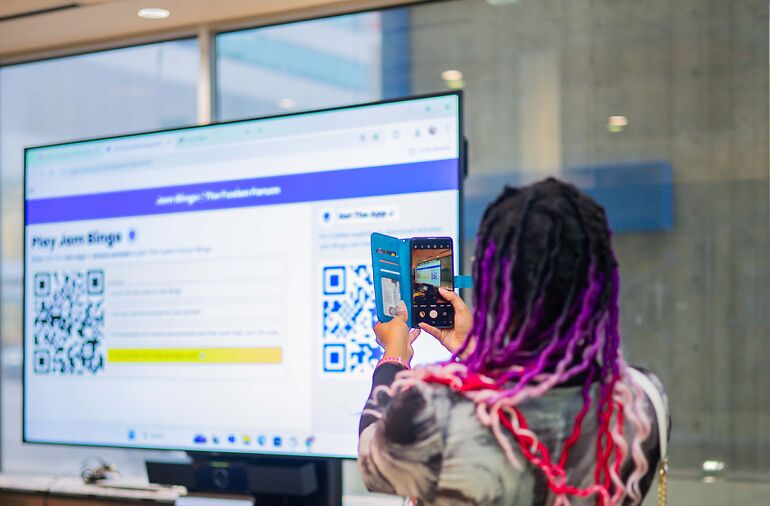Forget forced icebreakers—Jam Bingo turns your Google Slides into a dynamic participation engine. With just one QR code embedded in your deck, audiences instantly connect through their phones, transforming passive viewers into active collaborators.
🚀 Why It Works: Jam Bingo requires zero prep and works for any audience size—live, virtual, or hybrid. Participants scan to play; you track engagement in real-time.
How to Add Jam Bingo to Google Slides
Create your bingo game at thejamsocial.com/bingo (takes 2 minutes)
Insert the QR code into your Slides (Insert > Image)
Launch by displaying the code during your presentation
Why This Beats Traditional Icebreakers
| Feature | Jam Bingo | Standard Icebreakers |
|---|---|---|
| Setup Time | 2 minutes | 15+ minutes |
| Audience Size | Unlimited | Limited by logistics |
| Engagement Data | Real-time analytics | None |
Pro Tips for Presenters
- Place the QR code on your title slide so early arrivals can join immediately
- Use bingo prompts tied to your content (e.g., "Find someone who’s used [your product]" for sales decks)
- Celebrate winners with a "Bingo Reveal" slide to recap connections made
Ready to Upgrade Your Slides?
Try Jam Bingo—the only bingo icebreaker you’ll ever need.